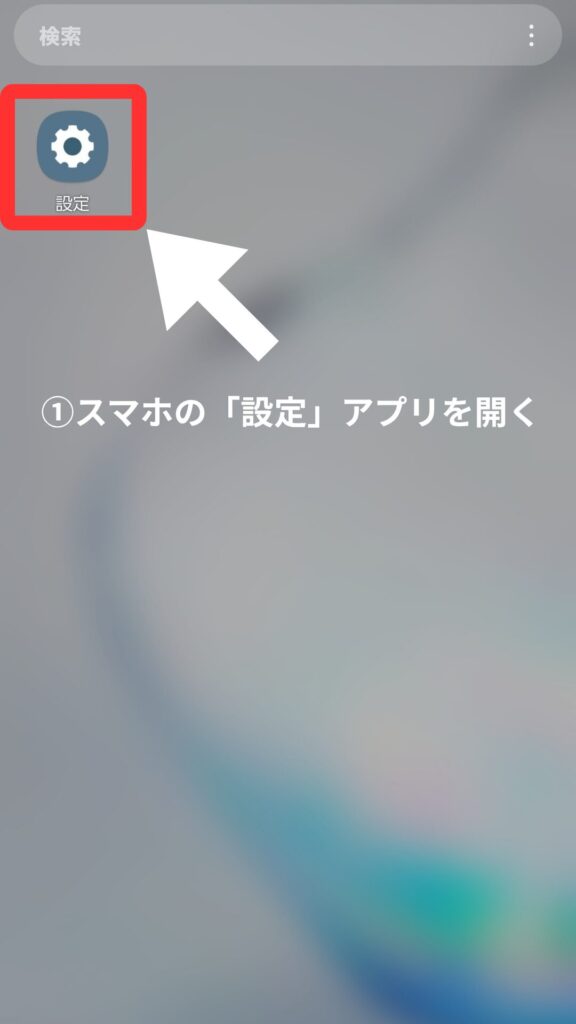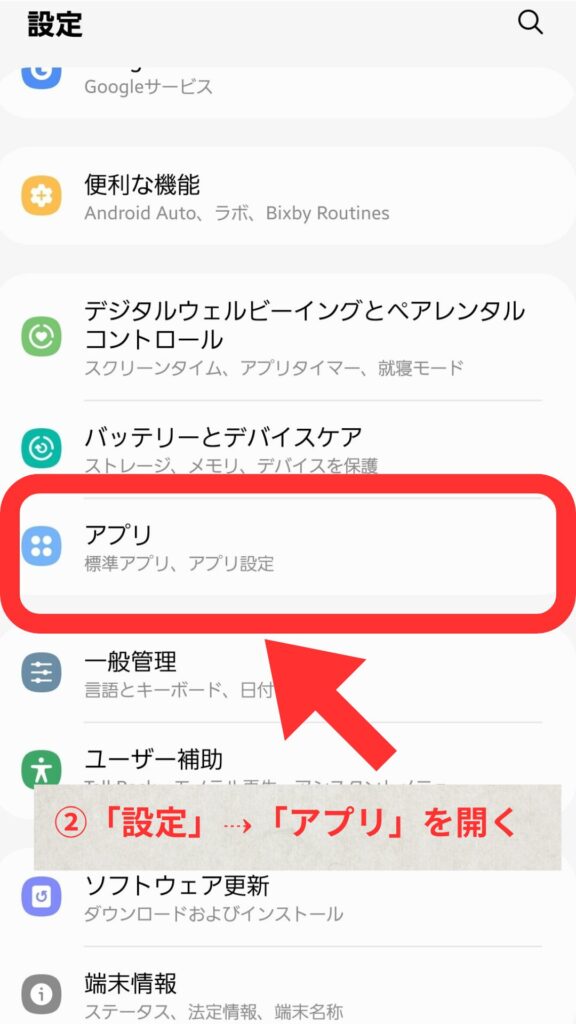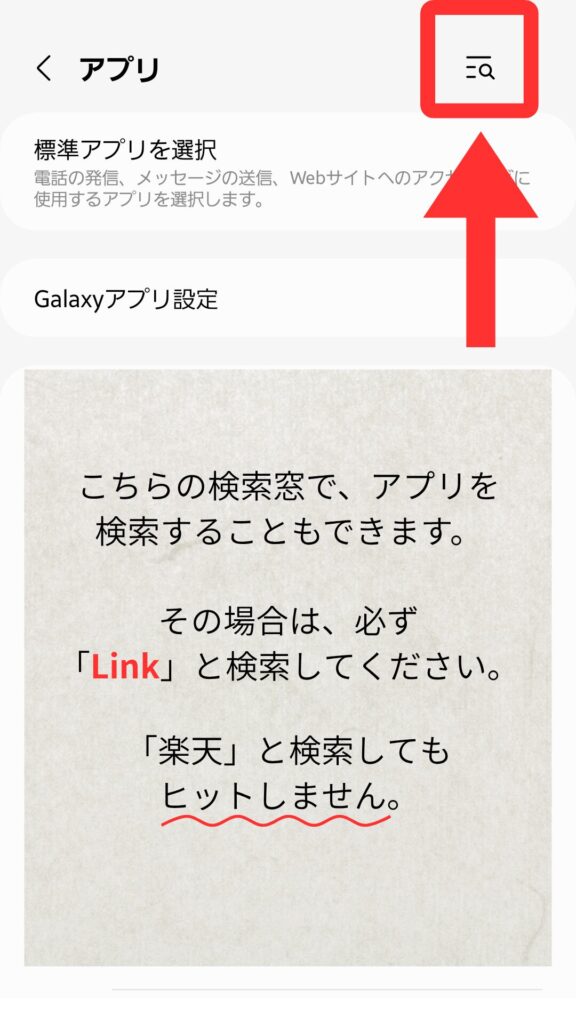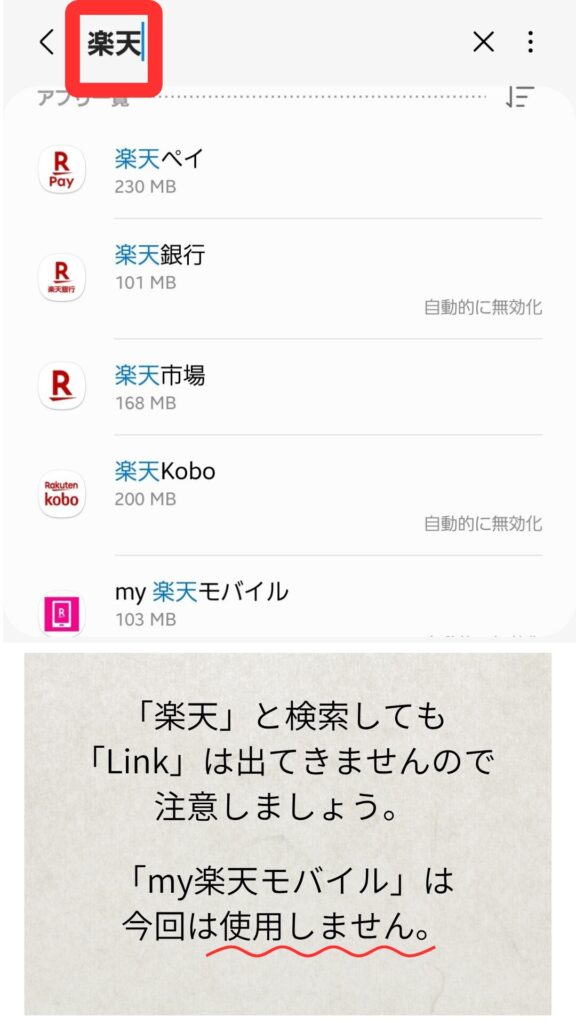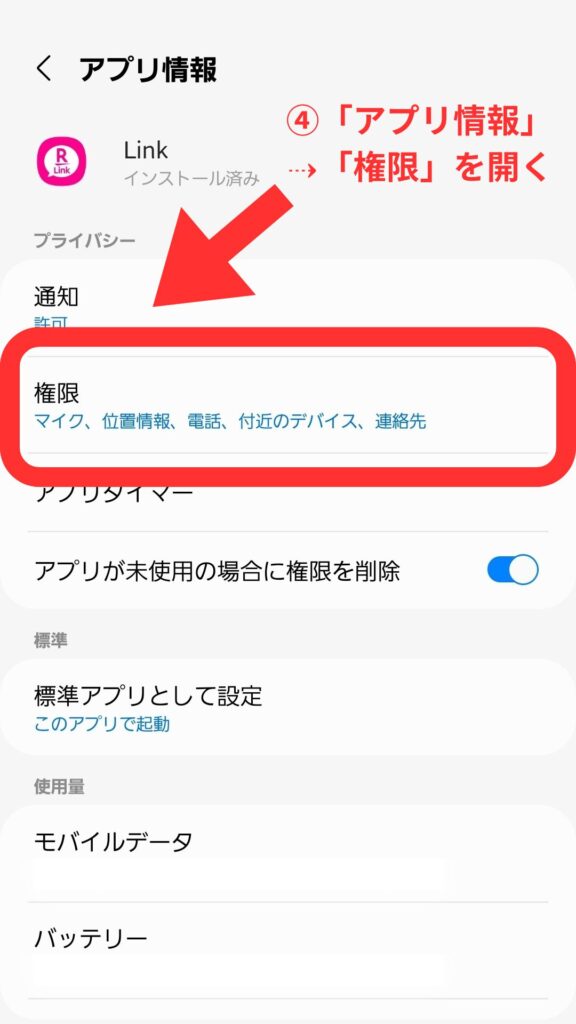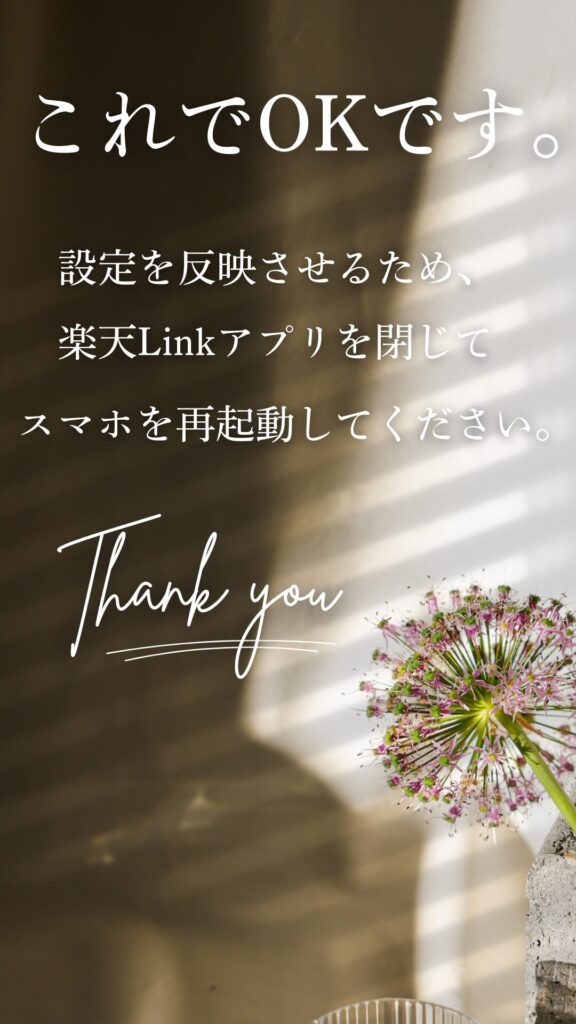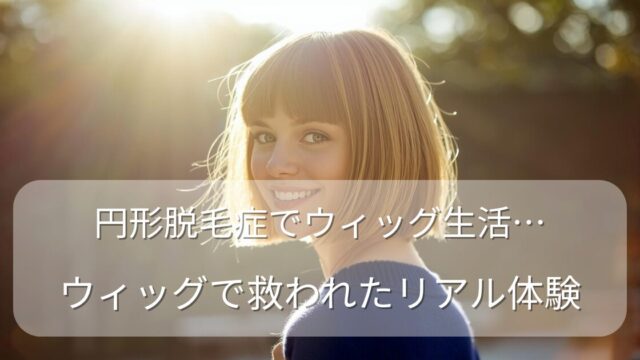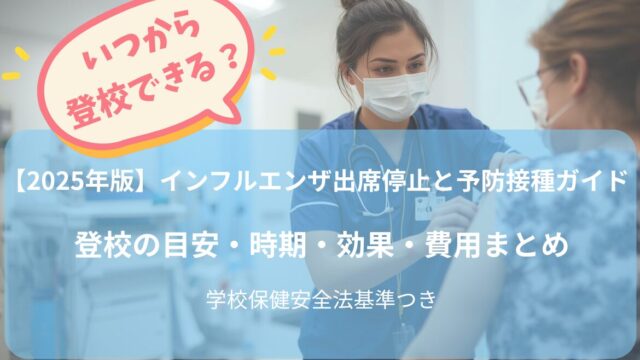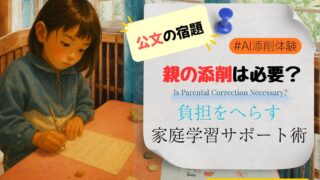[Illustrated] Causes and solutions for when you can't hear sound or voice on Rakuten Link | Solve it with the microphone settings on your iPhone or Android!
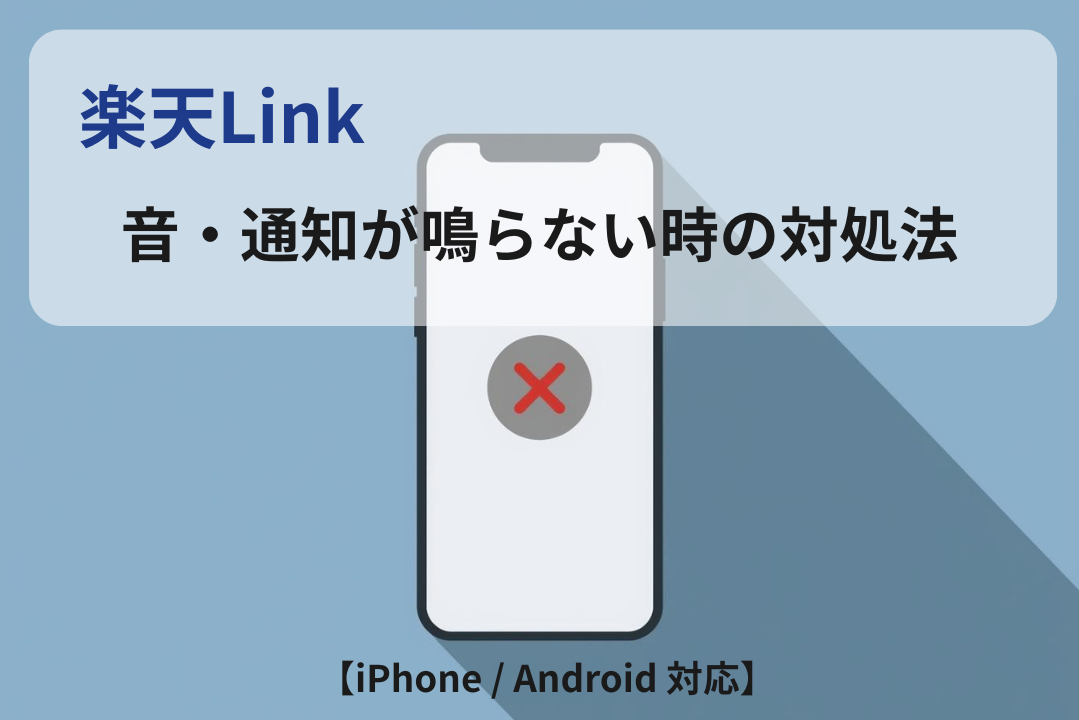
Have you ever had the experience of "Huh? My Rakuten Link call isn't ringing...I can't hear the voice...My voice isn't reaching them..."?
In fact, this kind of troubleOverlooking smartphone settings, permissions, and modesIt very often happens because of this.
Many of these defects are
・Smartphone settings
・Microphone and notification permissions
・Power saving and focus mode on
・Impact of OS updates
These are often caused by the settings on the smartphone itself.
This can be easily resolved by simply reviewing the settings.
In this article,On iPhone and Android devicesWe will organize the causes of voice, sound, and notification not working by symptom, and explain "quick setting checks and solutions" with images.
If you check it now, you'll likely see improvement in just a minute or two!
I hope this helps someone who is having the same problem 🌿
- First, check! There are two types of problems with no sound or voice output on Rakuten Link.
- No sound or notifications? No voice? Check these 5 reasons (for both iPhone and Android)
- 🔧 iPhone setup procedure: How to fix Rakuten Link not ringing/not being heard
- 🔧 Android device settings: Troubleshooting steps when microphone and notifications don't work with Rakuten Link
- 📶 Setting it up doesn't fix it? 5 tricks to try
- 🧩 Real-life experience report: "I can't hear my mother's phone → Fix it instantly with the settings"
- ✅ Summary: First, check your microphone permissions and fix them in just a minute
First, check! There are two types of problems with no sound or voice output on Rakuten Link.
Problems include "the ringtone doesn't ring," "I can't hear the other person's voice," and "my voice can't reach them."
The main problem with Rakuten Link's sound and voice is①Notification/ringtone issues」「② Microphone and call sound issuesFirst, check which of your symptoms applies to you.
Both can often be improved by simply reviewing one setting.
Especially since the places to check are different between iPhone and Android,
This article provides an easy-to-understand explanation of each type of smartphone.
First, your symptoms
Is it a "problem with the notification sound" or a "problem with the call sound"?
Please check which applies to you before proceeding.
Symptom 1: What causes notification and ringtone sounds to not sound?
Notification settings, focus mode, and permissions are the cause
Symptom 2: What causes voices to be unheard or not heard during a call?
Microphone permissions and call settings are the cause
First, check the symptoms
Once you have identified your symptoms, try to find the cause below.
No sound or notifications? No voice? Check these 5 reasons (for both iPhone and Android)
If you are having trouble with Rakuten Link, such as "no sound" or "voice not reaching you,"
In most cases, it is the settings on your smartphone that are affecting this.
There are five typical causes:
Cause 1. Microphone permission is turned off
If your voice cannot be heard by the other party during a call,
It is possible that you have not given permission for the Rakuten Link app to use your microphone.
When you are having trouble with Rakuten Link, such as "the other person can't hear your voice" or "only your voice can't be heard,"
The most common cause is Microphone permission is turned off is.
Rakuten Link works a little differently from regular phone apps.
I check with my smartphone, "Can I use the microphone?" before I act.
When this permission is turned off,
- Only my voice doesn't reach them
- It becomes silent
- The call connects but I can't talk
This makes it easier for problems like this to occur.
After updating the OS or reinstalling the app,
Often, permissions are revoked without you even realizing it.
Cause 2. Notifications are turned off
If the ringtone doesn't sound or you don't receive notifications,
In many cases, notifications for the app are turned off.
Cause 3. Focus mode or sleep mode is on
For iPhone, "Focus Mode"
For Android, if "Sound Profile (Silent)" is ON
The call will stop ringing.
4. Battery optimization is enabled (Android)
When Rakuten Link is restricted in the background,
Incoming calls may not ring or may be dropped easily.
Cause 5. App malfunction/old version
If the app is not up to date,
This may cause unstable operation and affect audio transmission and reception.
Many of these are due to "oversight of permissions" or "temporary restrictions,"
In the next section, we will explain how to deal with each issue separately for iPhone and Android.
🔧 iPhone setup procedure: How to fix Rakuten Link not ringing/not being heard
On iPhone, if microphone access permission is turned off,
Your voice may not reach the other party.
For details on how to set it up, please refer to the official Rakuten Mobile support page, where the steps are explained in detail as shown below.
Microphone Permission
There are two reasons why microphone permission is turned off on iPhone.
- If only normal permissions are turned off, proceed to step A
- If you cannot use the microphone due to Screen Time restrictions, proceed to step B.
If you're not sure which one it is, check out both!
Step A: The most common cause is "Microphone permission is OFF"
👉 Step A is how to fix the problem when "Normal microphone permissions" is turned off.
Go to "Settings" app → "Privacy and Security" → "Microphone"
1. Settings Open

2. Privacy and Security Tap
3. Microphone Choose
4.From the app list Turn on "Link (Rakuten Link)" to
※ ON Green (=permitted), OFF is gray.
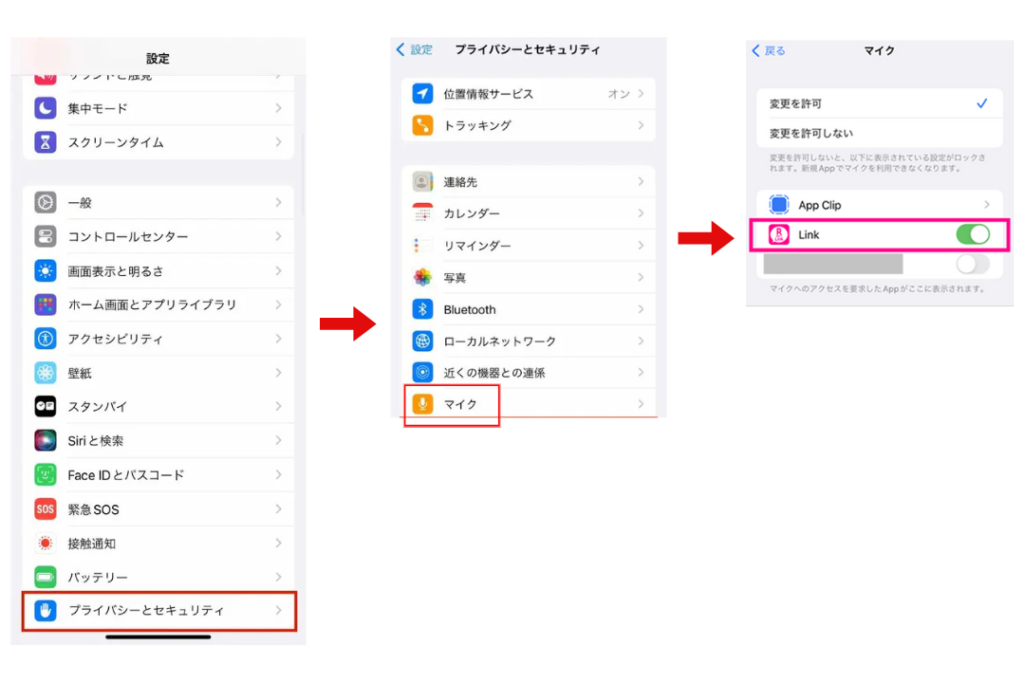
🔗Related links (Rakuten Mobile official website):When making or receiving a call using Rakuten Link on my iPhone, a message about microphone settings appears and I can't make the call. What should I do?
Step B
👉 Step B is how to fix the problem when you cannot use the microphone due to Screen Time restrictions.
Go to "Settings" app → "Screen Time" → "Content & Privacy Restrictions"
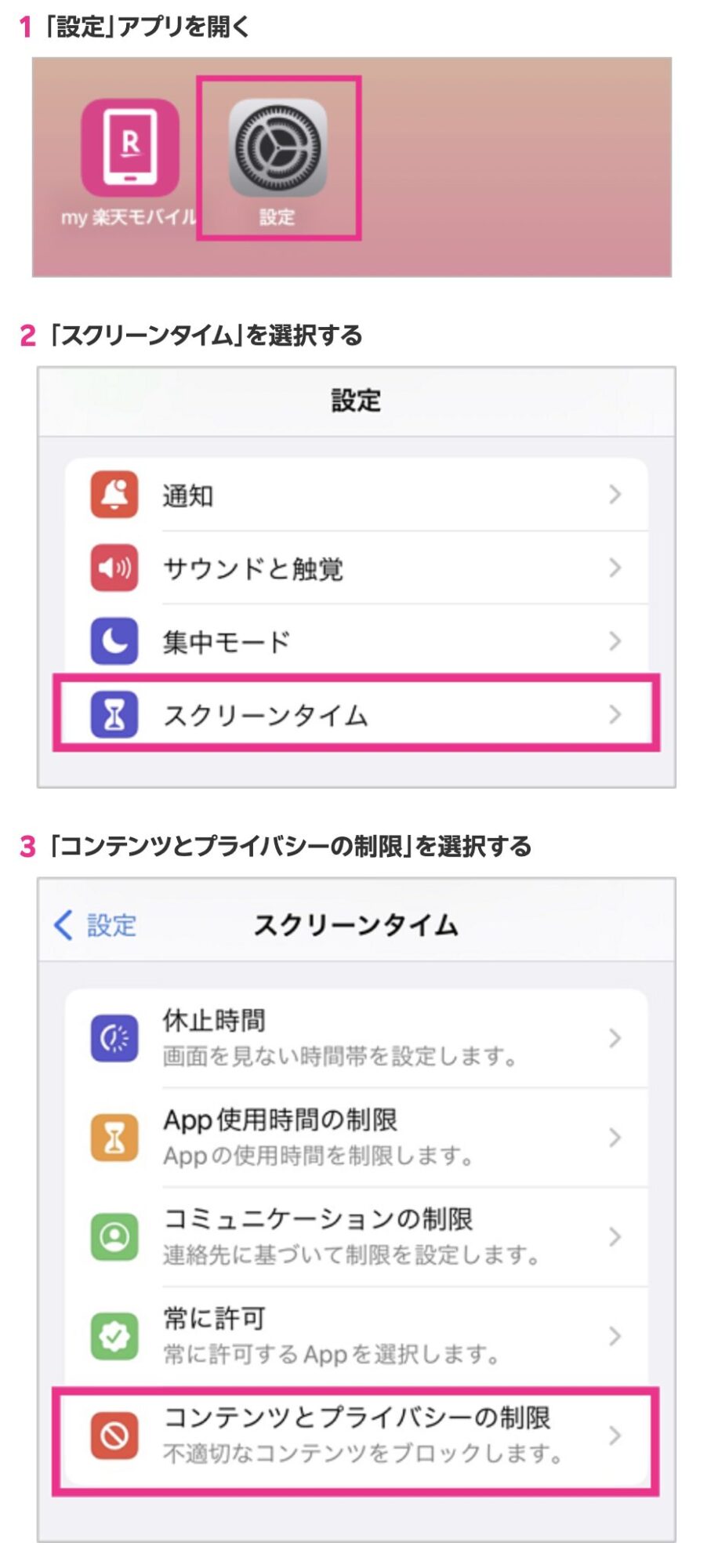
Select "Microphone" → "Allow changes"
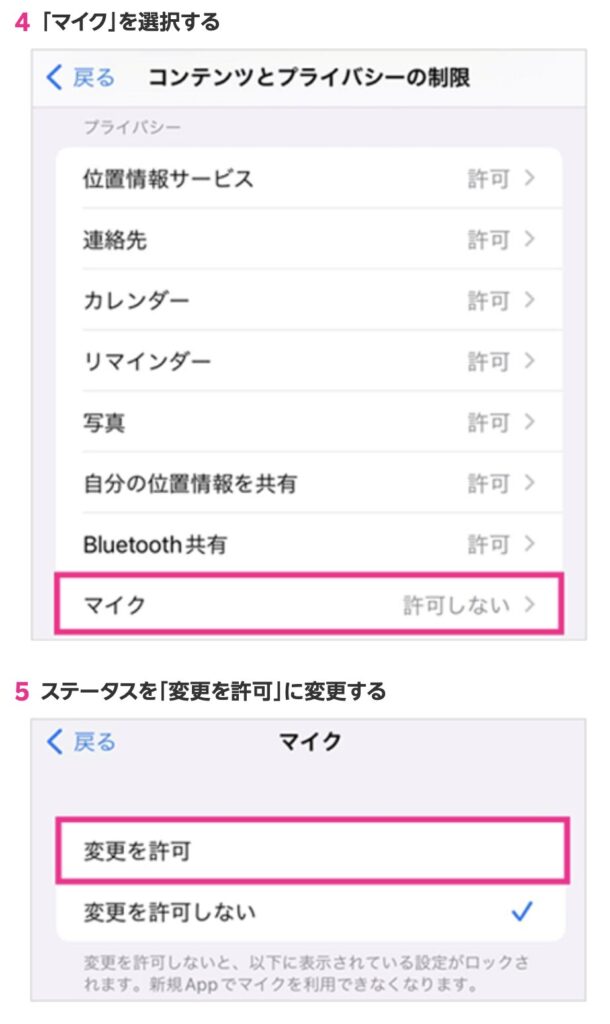
"Change Link settings to on."

🔗 Check microphone access permissions (Rakuten Mobile official website)
Notification settings
If your Rakuten Link doesn't ring or send notifications,
Notifications may be turned off on your iPhone.
Follow the steps below to check your notification settings:

🔗Rakuten Mobile Official: Why doesn't the incoming call screen appear on Rakuten Link?
Focus mode OFF
If your iPhone's "Focus Mode" or "Do Not Disturb" mode is turned on,
Not only Rakuten Link, but also phone and LINE notifications will be silenced.
Just to be sure, try turning off focus mode and checking.
On your iPhone, go to "Settings" ⇨ Tap "Focus Mode," then tap a focus mode such as "Do Not Disturb," "Personal," or "Work."

Or, click at the top of the screen.Open the Control Center on your iPhone and check if Focus Assist is turned off.
The display may differ, such as "Sleep mode," "Personal," "Sleep," or "Work."
If it's on, tap it to turn it off.

▼When focus mode (the display may vary, such as "Do Not Disturb," "Personal," "Sleep," or "Work") is on, it will look like this.

If you want to use focus mode all the time,
If you add Rakuten Link to "Allowed Apps",
This makes it easier to notice incoming calls even when you are in a distraction mode.
🔗I can't receive calls while my iPhone is locked. What should I do? (Rakuten Mobile official website)
How to allow notifications from specific apps while in Do Not Disturb Mode
We've mentioned above how to turn off Do Not Disturb mode, but if you want to keep Do Not Disturb mode on but only allow Rakuten Link notifications, please use this setting ☺️
"setting"  > "Focus Mode" ⇨ Choose a focus mode such as "Do Not Disturb," "Personal," "Sleep," or "Work."
> "Focus Mode" ⇨ Choose a focus mode such as "Do Not Disturb," "Personal," "Sleep," or "Work."

Tap Apps (or Select Apps), then do one of the following:
- Allow notifications from specific apps: Tap "Allow Notifications"
 Tap and select the app. (If you don't see Rakuten Link, enter "Link" in the search bar.)
Tap and select the app. (If you don't see Rakuten Link, enter "Link" in the search bar.) - Turn off notifications from a specific app: Tap "Don't notify me"
 Tap and select an app.
Tap and select an app.
Make sure "Instant Notifications" is turned on.
🍀※The focus mode screen and item names may appear differently depending on the iOS version.
For more details, please also check the official Apple website.
🔗Allow or turn off notifications from specific apps while in Do Not Disturb mode(Apple official)
🔧 Android device settings: Troubleshooting steps when microphone and notifications don't work with Rakuten Link
It's super easy✨️
If you can't hear the voice or your voice doesn't reach the other person on Rakuten Link,
On Android Microphone permissions for the app are off There are many cases where this is the case.
Let's check it out by following the steps below 👇
How to turn on microphone permission
- Open the Settings app on your smartphone
- Tap "Apps and notifications" or "App list"
- Select "(Rakuten) Link"
*Please search for "Link". There will be no results if you search for "Rakuten". - Open "App Info" ⇢ "Permissions"
- Open "App Permissions" -> "Microphone"
- Set "Microphone permissions" to "Allow only while using the app"
That's it! 🎉
To reflect the settings, close and restart the Rakuten Link app.Please do.
Detailed illustration here
How to turn on notifications (if Rakuten Link calls don't ring)
When the ringtone doesn't sound on Rakuten Link on Android App notifications are turned off This is often the case.
Follow the steps below to check your notification settings 👇✨

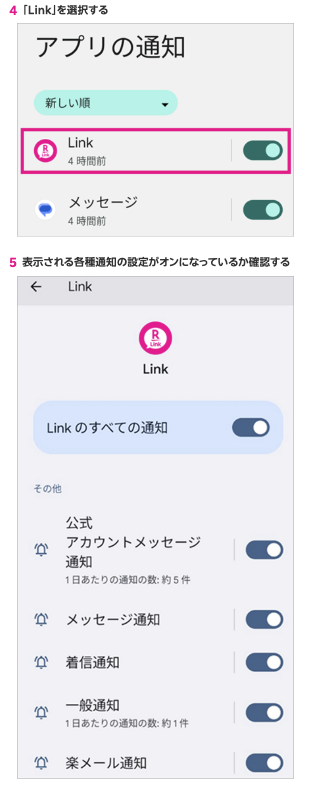
🔗(Rakuten Link Official) The incoming call screen is not displayed on Rakuten Link. Why?
📶 Setting it up doesn't fix it? 5 tricks to try
If the problem persists even after allowing the microphone settings, we also recommend checking the following:
App Update:Check for updates
Play StoreOpen the app and check if there is an update for the Rakuten Link app.
Restart the product (smartphone)
Restarting your device may resolve temporary issues.
Communication environmentChange: Temporarily turn off Wi-Fi
If your Wi-Fi connection is unstable, call quality may be affected. Try switching to mobile data to see if that improves the quality.
Bluetooth: Talk with earphones and speakers turned off
When using Bluetooth earphones, the audio input is often switched to them.
There are cases where it feels like your microphone is disabled.
AppReinstall: Reset issues caused by cache corruption
Uninstall the Rakuten Link app.Play StoreRe-installing it from the installer may resolve the issue.
Regarding other improvements:Please refer to this page (Rakuten Mobile homepage).
🧩 Real-life experience report: "I can't hear my mother's phone → Fix it instantly with the settings"
My mother was also suffering from the same problem.
When a friend called, the other person couldn't hear my voice, so I had to hang up and call them back, and then I could hear their voice.
My mother tried a few things before contacting me.
"Settings → Apps → Rakuten Link → Permissions → Allow Microphone"I changed it to this and it immediately improved the issue, so if you're having trouble, please give it a try✨️
✅ Summary: First, check your microphone permissions and fix them in just a minute
Most of the incoming call problems with Rakuten Link are Fix it by reviewing the settings.
In particular, problems such as "I can't hear/receive voice on Rakuten Link" or "The microphone isn't responding" are often caused by overlooking microphone permissions.
Check below, be sure to check it out!
| Checkpoint | Content |
|---|---|
| 🔊 Microphone permissions | Settings → Apps → Rakuten Link → Permissions → Microphone |
| 📶 Communication environment | Try switching between Wi-Fi and mobile data |
| 🌀 App Updates | Update to the latest version |
| 🔁 Reboot | Restart the app and device and retest |
Just one minute of setup and you'll be able to make calls again.
If you have the same symptoms, please share this article with your friends and family.
✨️✨️Enjoy a comfortable smartphone life✨️📱✨️